Certification Course in Advance CAD Designing
CAD or computer-aided design and drafting (CADD), is the use of computer technology for design and design documentation.
A CAD system is a combination of hardware and software that enables engineers and architects to design everything from furniture to airplanes. It replaces manual drafting with an automated process and widely used in many applications, including automotive, ship building and aerospace industries, architectural and interior design and much more.
The beginning of CAD can be traced to year 1957, when PRANTO, the first commercial numerical control programming system was developed by Patrick J Hanratty.
- CAD is also used to generate computer animation for special effects in movies, advertising, and technical manuals.
- It is used in the designs of tools and machinery and design of all types of buildings, small residential types (houses), commercial and industrial structures (hospitals and factories).
- It can be used to create two-dimensional (2D) drawings or three dimensional (3D) models.
- The main task of CAD specializes are creating designs or sketches of buildings, structures, cars, machines or any other products as per the condition of the clients. After making 2D drawings, buildings/products and drafting, 3D modeling is done which help the making of model of actual building/product. With the help of 3D models, the client can see how the building will appear after construction.
Performance and Growth of Industry
With the development of technology, CAD has made its access in all areas where designing and creativity is necessary. These days it is not only restricted to engineers, architectures but is also used by other design professionals. In modern times CAD is being used in various industries to produce Automotive, Aerospace, and Prosthetics etc.
CAD is going to be around for years to come and has a very special role to play. It is a well-established 2D and 3D design software. By being so good at the task of drafting, CAD will remain relevant for the future.
Role of CAD in Architectural and Interior Design
Architectural and Interior Design is a process where sequence of accurate designs are created for various phases with enhanced methodical technique. These designs are an important part to generate various building designs that satisfy all the purposes and plays a critical role in creating digitized format for rough and handmade sketches. In the present technical era, manual designs have become an old technique and designers and architects are focusing more on digital formats which can be created with the help of AutoCAD.
- Using CAD one can easily and effectively envisage future buildings on computer and know how the building will look after completion.
- It helps in better planning of the color effects, space, design, fabrics, and styles etc. which can enhance the look of the project along with keeping in mind budget factor
- It allows user to visualize all the building aspects from various angles. Architects and designers generate vital information for various purposes like:
- Architectural Plans
- Elevations
- Sections
- Windows And Doors
- Interior 3D Rendering
- Architectural Related Drawings
- Customized House Plan Designs
- Furniture Designs
- Landscape Designs etc.
- Course Curriculum
Part- 1 AutoCAD (2D)
- Interface of AutoCAD
- Creating Basic Geometry
- Drafting Settings in AutoCAD
- Snapping to Coordinates
- Important Drawing Fundamentals for AutoCAD
- Using Specialized Drawing Commands of AutoCAD
- AutoCAD Object Properties
- Making Primary Modifications in AutoCAD
- Creating Text in AutoCAD
- AutoCAD’s Dimensioning
- Utility and Inquiry Tools
- Layers and Layouts of AutoCAD
- Managing Blocks and References in AutoCAD
- Annotations & Annotative Objects
- Designing Attributes and Storing Attribute Data
- Extracting Linking and Presenting Data in Tables
- External References
- Adding Callouts in AutoCAD
- Checking Your Skills
- Linking to Other Drawings
- Incorporating Images
- Plotting & Printing Drawings
- Properly Sizing Annotations on Printed Drawings
- Sharing Data with Others
Part- 2 AutoCAD (3D)
- Introduction to 3D
- Isometric Views
- Thickness
- Elevation in AutoCAD
- 3D Views, Orbit
- Changing View Ports
- Visual Styles in AutoCAD
- Solid Primitives
- 3D Basics, 3D Operation
- Modifying Solid Editing
- Creating 3D Object in AutoCAD
- Modifying 3D Mesh Objects
- Working with Surface Objects
- Modifying 3D Objects in AutoCAD
- Material & Mapping
- Lights & Camera in AutoCAD
- Motion Path Animation
- Rendering
- Export & Import 3D Drawing
- Overview
3DS Max
3ds Max is a 3D modelling, animation, and rendering software built and developed for games and design visualization. The program is included in the collection of media and entertainment software products offered by Autodesk. It is also a part of Autodesk’s architecture, engineering, and construction collection, and one of the tools in product design and manufacturing collection. 3ds Max is used by visual effects artists and professionals in film and TV industries and by game developers and designers for the creation of virtual reality games. The software is also very useful for building design, infrastructure, and construction, as well as, for product development and manufacturing planning.
The software also has 3D rendering features such as the capability to simulate real-life camera settings. Additionally, it offers an asset library which enables users to easily search for 3D content. 3ds Max also provides features for 3D modeling, texturing, and effects.
Contact
- A-204,Samarth Complex,Opp. BMC Vegetable Market, Jawahar Nagar, Goregaon West,Mumbai-400104
- +91 9920182182
- info@iihe.in
3 Month
- Introduction to 3dsmax
- Modeling using primitives
- Transforming objects
- Customizing working units
- Arranging objects using utility tools
- Modeling using parametric modifier
- Editing poly models – using caddy interface
- Spline modeling
- Landscaping and modeling using compound objects
- Construct using Architectural (AEC extends and plugins) objects
- Cloth and cloth simulations
- Lights and camera settings
- Materials/Texture – Basics & Advance
- Particle systems & Forces
- Importing other formats
- Basics of Animation of crowd including (Populate Tool)
- Walk – through
- Creating HD Architectural Renders
OVERVIEW
- Google Skechup
SketchUp, formerly Google SketchUp, is a 3D modeling computer program for a wide range of drawing applications such as architectural, interior design, landscape architecture, civil and mechanical engineering, film and video game design. SketchUp is owned by Trimble Inc., a mapping, surveying and navigation equipment company. There is an online library of free model assemblies (e.g. windows, doors, automobiles), 3D Warehouse, to which users may contribute models. The program includes drawing layout functionality, allows surface rendering in variable "styles", supports third-party "plug-in" programs hosted on a site called Extension Warehouse to provide other capabilities (e.g. near photo-realistic rendering) and enables placement of its models within Google Earth.
3D Warehouse is an open library in which SketchUp users may upload and download 3D models to share. The models can be downloaded right into the program without anything having to be saved onto your computer's storage. File sizes of the models can be up to 50 MB. Anyone can make, modify and re-upload content to and from the 3D warehouse free of charge. All the models in 3D Warehouse are free, so anyone can download files for use in SketchUp or even other software such as AutoCAD, Revit and ArchiCAD - all of which have apps allowing the retrieval of models from 3D Warehouse. Since 2014 Trimble has launched a new version of 3D Warehouse where companies may have an official page with their own 3D catalogue of products. Trimble is currently investing in creating 3D developer partners in order to have more professionally modelled products available in 3D Warehouse. According to the Trimble, 3D Warehouse is the most popular 3D content site on the web. SketchUp designers may visit 3D Warehouse to discover new products or for inspiration when designing their own.
Course Objective:
In this course, students learn how to use SketchUp to model interior spaces, study scale and proportion, elevations, and sections. They will also learn how to combine SketchUp with other software and use the rendering tools .After completing this guide, you will be able to:
- Setting metric/imperial drawing environment.
- To present with different display techniques.
- Represent of objects in architecture model, and work with elevation, section, and 3D views.
- Use SketchUp to create a model which began life in the AutoCAD environment and move the rudimentary plan to SketchUp showing that AutoCAD geometry, blocks and layering can be incorporated into a SketchUp model.
- Work with architectural walls and its component. Use Google links to a large set of 3D models which you can use in your own design work.
- Use the paint tool to apply textures to your models. Creating and using new texture maps.
- Attaching image files to frames in your model. Stretching and distorting images to fit the model.
- Explain the model in documentation environment i.e adding dimensions and text.
COURSE CURRICULUM
- INTRODUCTION TO SKETCHUP PRO
- How to select Template
- GUI of SketchUp pro
- Inference: concept, Inference Locking
- Pushing and pulling Shapes into 3D
- Building models as a Block
- Building models using Components
- Building models from DWG
- Building models using Match photo
- Modeling with accuracy tools
- Modeling with Static & dynamic Components
- Components attributes
- Presenting your model
- Camera, section, scenes, styles, layers, materials
- SketchUp layouts